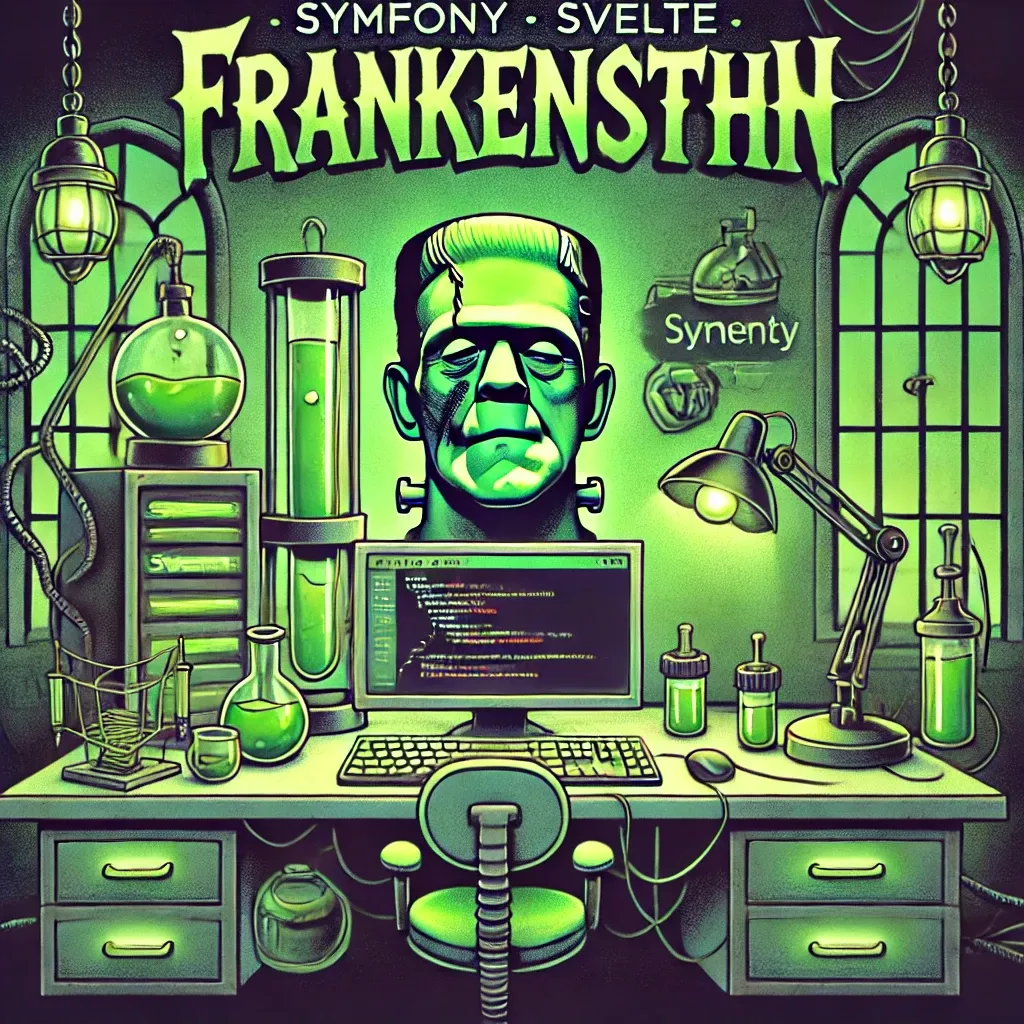In this article, we’ll explore several recent technologies, especially the PHP server FrankenPHP, which, in my opinion, is one to watch closely as it might become a standard in a few months.
The goal is to easily set up a Symfony/Svelte stack (with the added bonus of using the Bulma CSS framework).
Prerequisites
- Docker
Haha, yes, you don’t need much to achieve great things!
However, we’ll be using:
- FrankenPHP (a PHP server by Les Tilleuls and the excellent Kevin Dunglas!)
- Vite.js (a JS server with HMR)
- Svelte (JS framework)
- Symfony
Quick note: Webpack and AssetMapper are options, but here we’ll simplify things with Vite.js.
Setting Up the Project
Clone the Symfony-Docker repository to get started quickly:
git clone https://github.com/dunglas/symfony-docker sf7svelteStart the Symfony stack via Docker:
docker compose build --no-cache
docker compose up --pull always -d --waitAdd Node.js to the stack:
# compose.override.yaml
node:
image: node:lts-alpine
tty: true
working_dir: /app
depends_on:
- php
volumes:
- ./:/app
environment:
NODE_ENV: development
ports:
- target: 5173
published: 5173
protocol: tcpRestart Docker:
docker compose upAdding Vite.js and Dependencies
Add the Vite.js bundle for Symfony:
docker compose exec php composer require pentatrion/vite-bundleInstall Node.js dependencies:
docker compose exec node yarn installStart the Vite server:
docker compose exec node yarn dev --hostConfiguring Svelte
Add Svelte:
docker compose exec node yarn add @sveltejs/vite-plugin-svelte svelteUpdate vite.config.js:
import { defineConfig } from "vite";
import symfonyPlugin from "vite-plugin-symfony";
import mkcert from "vite-plugin-mkcert";
import { svelte } from '@sveltejs/vite-plugin-svelte';
export default defineConfig({
plugins: [
symfonyPlugin({
viteDevServerHostname: 'localhost'
}),
mkcert(),
svelte()
],
server: {
https: true,
host: '0.0.0.0',
}
});Test a simple Svelte component:
assets/app.svelte:
<h1>Hello Svelte</h1>assets/app.js:
import App from "./app.svelte";
const app = new App({
target: document.getElementById("app"),
});- Twig Template:
{% block body %}
<div id="app"></div>
{% endblock %}Bonus: Adding Bulma
Add Bulma:
docker compose exec node yarn add sass bulmaInclude Bulma in app.js:
import 'bulma';And there you have it—a fully operational full-stack setup!
Find the source code on my GitHub.